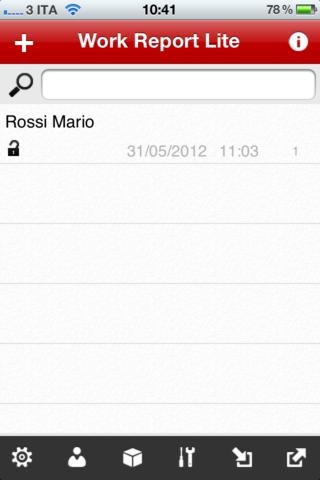Work Report Pro 1.2
Continue to app
Paid Version
Publisher Description
Work Report (Lite or Pro) it s an iPhone/iPod Touch app specially created for all those business that offer in-home service to their clients and need to produce a work report directly from the place where the job was performed. The app allows managing complete data bases of clients, equipment per client and replaced parts (the management of the equipment by client is not mandatory). The Technician can load the data bases directly into the device (iPhone/iPod) or import them from CSV files (for example, from an accounting software or an Excel file). Once the work report is created, it s possible to specify client, the equipment (if wanted, the technician can get the information from the file equipment by client , but is not mandatory), specify the type of job done, time and the possible parts replaced during the visit. The appl also allows your clients to sign the work report directly in your iPhone/iPod Touch and get a preview of it. The report can be printed using the AirPrint printer or to be sent in PDF file to your client s e-mail address (in this case a copy of the e-mail is automatically sent to the company s e-mail address saved in the App s settings). Inside of the application there is an option that allows you to visualize and/or print the entire application s manual. The complete manual can also be downloaded from: www.unisoft.mobi Work Report Lite version, in comparison to Work Report Pro, only allows to create a data base of 5 clients maximum. The same applies to the information about replaced parts and, the option to import data bases from CSV files is disabled.
Requires iOS 4.3 or later. Compatible with iPhone, iPad, and iPod touch.
About Work Report Pro
Work Report Pro is a paid app for iOS published in the Office Suites & Tools list of apps, part of Business.
The company that develops Work Report Pro is Unisoft Srl. The latest version released by its developer is 1.2.
To install Work Report Pro on your iOS device, just click the green Continue To App button above to start the installation process. The app is listed on our website since 2012-06-15 and was downloaded 4 times. We have already checked if the download link is safe, however for your own protection we recommend that you scan the downloaded app with your antivirus. Your antivirus may detect the Work Report Pro as malware if the download link is broken.
How to install Work Report Pro on your iOS device:
- Click on the Continue To App button on our website. This will redirect you to the App Store.
- Once the Work Report Pro is shown in the iTunes listing of your iOS device, you can start its download and installation. Tap on the GET button to the right of the app to start downloading it.
- If you are not logged-in the iOS appstore app, you'll be prompted for your your Apple ID and/or password.
- After Work Report Pro is downloaded, you'll see an INSTALL button to the right. Tap on it to start the actual installation of the iOS app.
- Once installation is finished you can tap on the OPEN button to start it. Its icon will also be added to your device home screen.